DayZ server files release and give admins the ability to self-host
The road to DayZ mods begins! After sharing the first and second newsletter, the DayZ devteam shared the third update with DayZ server owners.
“Dear DayZ server owners, today we are releasing the DayZ Server Files. Anyone with sufficient hardware will then be able to host their own DayZ server. You are now going to have more customization options and will be able to configure your servers directly. This, of course, goes hand in hand with new opportunities for modding as having access to the server files gives you much more freedom than ever before.”
We are not officially supporting modding yet.
“It is important to mention, that even though we are thrilled to see what our community can make we are not officially supporting modding yet. Why? Mainly because some parts of the game can change a lot and we are still finishing the modding tools we want to provide to you in the future. That being said, we definitely won’t stand in the way of your creativity.”
This is an exciting step. While there’s no access to the juicy aspects of modding yet, the server files allow for more control, cheaper hosting and open up insights into the Enfusion engine. Modders and the DayzUnderground team are taking the server files apart and we’ll share interesting results.
What’s currently possible
“You can download the files in the “Tools” section of your Steam library or via steam://rungameid/223350. Due to a small issue right now you only have access to the files if you own a copy of DayZ. This will be fixed soon.
In a forum post, the devs go over several aspects of the server files in detail and provide first documentation for:
- Config Parameters
- Launch Parameters
- BattlEye configuration
- Server Economy
- Hardware Requirements
- How to Ban
Hardware Requirements
The minimum requirements (provisional) for running one server instance are:
- OS: Windows Server 12-16 or Windows 10 (Linux server hosting is not supported yet)
- Processor: Intel Dual-Core 2.4 GHz or AMD Dual-Core Athlon 2.5 GHz
- 6 GB RAM
- 2.5 GB space on the drive
- SSD for logs/install (highly recommended)
Server Configuration
“The server configuration is handled via serverDZ.cfg, a configuration file which you can use to configure various game server settings such as the player count, 3rd person view, and welcome messages. etc. The file usually is located in the root directory of the server but can be placed elsewhere with the startup parameter -config. To ensure, that Steam does not overwrite this file with an update, be sure to have a copy of this original file and rename it.”
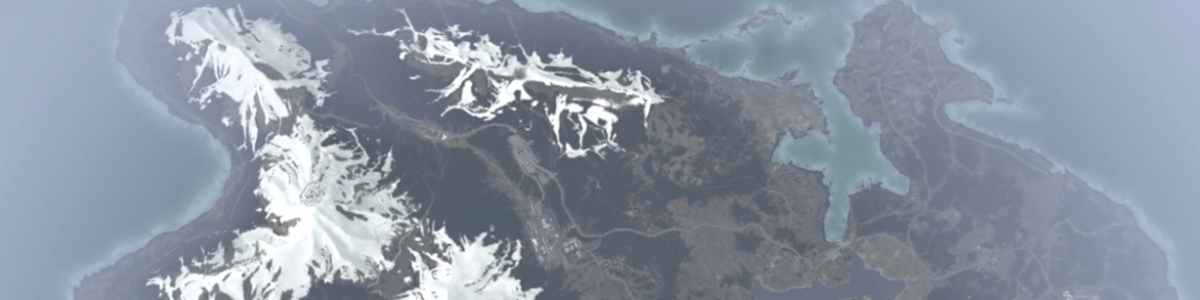
DayZ Mods and new terrains such as Namalsk are being worked on and waiting for modding support.
Server Economy
This package includes a standard DayZ multiplayer mission using the offline database. Using this type of mission means that everyone’s characters are locked to your server – there is no option for shared characters over multiple servers when using the offline database. The character information is stored within the players.db file, located within the dayz.chernarusplus\storage_X folder (removal of this causes character wipe). This folder also contains a folder called data, which is basically a continuously saved state of the Central Economy to keep the persistence of every tracked feature during server restarts (removal of this folder causes reset of Central Economy state, which means, for example, removal of spawned loot or hidden stashes).
While there are certainly lots of possibilities open with this release, we strongly advise against any modifications of the mission files until the proper documentation and tools arrive. For further info about our plans for modding in DayZ, please take a look at our Status Report from 28th August, our article introducing modding and do not hesitate to ask any question on our official forums.
See you in Chernarus!”